Geometry Dash Mod Menu by Buff Menu™
Unlock new possibilities in Geometry Dash with the powerful, easy-to-use, and always up to date Buff Menu™ mod menu. Download for free and enjoy enhanced gameplay, cheats, and endless fun.
Download Free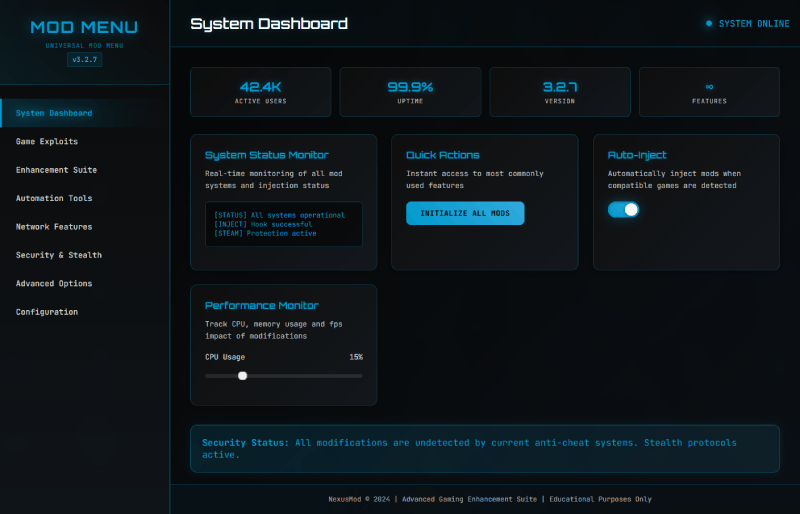
Amazing Features
Unlock Everything
Access all icons, levels, and customizations instantly. No more grinding—just play your way.
Cheat Options
God mode, speed hacks, noclip, auto-complete, and more. Take your Geometry Dash skills to a new level.
Custom Mods
Customize your gameplay with unique mods and visual tweaks exclusive to Buff Menu™.
Safe & Secure
Designed with security in mind—your game and account stay protected at all times.
Easy to Use
Simple, intuitive interface for quick setup and effortless modding, no technical skills needed.
Frequent Updates
Always compatible with the latest Geometry Dash versions. Enjoy new features and improvements regularly.
Download Buff Menu™ for Geometry Dash
Get the ultimate Geometry Dash mod menu for free and transform your gameplay experience today.
Download Now - FreeWhy Choose Buff Menu™?
Completely Free
No fees, no paywalls. All features are free, forever.
Thousands of Happy Players
Trusted by the Geometry Dash community worldwide. Join the Buff Menu™ family today!
Community Driven
Active user community sharing tips, tricks, and mod ideas every day.
Clean & Safe
No malware, no viruses, and no unwanted software. 100% safe download and use.
How to Install & Use
Download the Mod Menu
Click the download button above to get the latest Buff Menu™ ZIP file for Geometry Dash.
Extract the Files
Use WinRAR or Windows' built-in extraction tool to unpack the ZIP to your desired folder.
Run as Administrator
Right-click the Buff Menu™ executable and choose "Run as Administrator" for best performance.
Launch Geometry Dash
Start Geometry Dash and the mod menu will automatically inject. Use the hotkeys to access all features in-game.