Growtopia Mod Menu by Buff Menu™
The most advanced Growtopia mod menu with powerful features, simple installation, and constant updates. Download free and take your Growtopia gameplay to the next level right now.
Download Free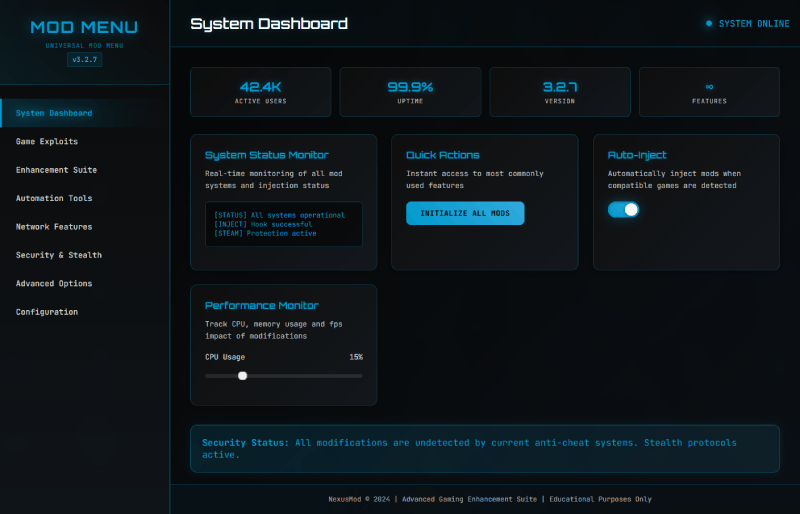
Powerful Features
Instant Activation
All features are enabled in real time, letting you modify gameplay instantly without restarts.
Safe & Secure
Advanced protection for your account and device. No viruses, no risks, just smooth modding.
User Friendly
Simple and clean interface for all skill levels. No prior experience needed to start modding.
Frequent Updates
Always compatible with the latest Growtopia version. Updates released rapidly after patches.
Game-Changing Mods
Unlock new in-game abilities, visual tweaks, automation, and much more. Always something new to try.
24/7 Community Support
Our support team and community are ready to help you with any questions—day or night.
Ready to Mod Growtopia?
Download Buff Menu™ now and join thousands of Growtopians unlocking the true power of the game.
Download Now - FreeWhy Choose Buff Menu™?
Completely Free
No subscriptions, no hidden costs. Enjoy fully unlocked Growtopia modding at zero cost.
Trusted by Players
50,000+ Growtopia players count on Buff Menu™ to enhance their gaming every day.
Lively Community
Engage with modders, share experiences, and get the most out of Buff Menu™ together.
Clean & Safe
Guaranteed malware-free downloads. Your PC and account security are our top priority.
How to Install & Use
Download the Mod Menu
Click the download button above to get the latest Buff Menu™ for Growtopia as a ZIP file.
Extract Files
Extract the downloaded ZIP using WinRAR or your favorite extraction tool to a folder on your PC.
Run as Administrator
Right-click the Buff Menu™ application and select "Run as Administrator" for best compatibility.
Launch Growtopia
Open Growtopia and the mod menu will inject automatically. Access features in-game using the menu hotkeys.